LaunchGood makes tracking and receiving your payout easy. Whether you’re fundraising for a personal cause or on behalf of an organization, here’s everything you need to know to make sure your funds reach you smoothly and on time, inshaAllah.
TABLE OF CONTENTS
Part 1: Understanding automatic payouts and how to track them
When are payouts released?
Most fundraisers do not need to request a payout manually. LaunchGood initiates payouts automatically based on your account type:
Fundraiser Type | When is payout released |
|---|---|
Personal Fundraiser | After the fundraiser ends |
| Organization account | First half of every month |
You will receive a confirmation email when your payout is processed. If you have not received an email by the middle of the month, please check your spam folder or contact us at support@launchgood.com.
Before payouts are issued, we may wait 3 to 5 business days for donations to settle. This is to ensure the payout is complete. Some donations may settle earlier, but this depends on external banking timelines.
What is the minimum payout amount?
The minimum payout amount is based only on the net amount of online donations raised through your LaunchGood fundraiser. This means:
- It does not include any offline donations you may have manually added.
- It is calculated after payment processing fees have been deducted.
If your fundraiser is still live:
- Minimum payout: $400.00 in your settled currency
- United States: USD
- Canada: CAD
- United Kingdom: GBP
- All other countries: USD
If your balance is exactly $400.00, LaunchGood will release $200.00, and hold the remaining $200.00 as reserved funds. These reserved funds will only be released once the fundraiser has ended.
If all of your fundraisers are completed:
- Minimum payout: $200.00 in your settled currency
These thresholds ensure that payouts are processed efficiently and in accordance with our payment processor’s guidelines. For a complete breakdown of how payouts work, please review our Payout Terms & Conditions.
How to view your payout status
You can check your payout status in two ways:
Option 1: Via the Payout tab on your Fundraising Dashboard
- Log in at LaunchGood.com/login using the email address listed in your fundraiser’s Payment Information section (this is your payout account).
- Go to your Fundraising Dashboard . Learn more about Fundraising Dashboard on this article.
- Click the Payout tab:
- On desktop browser: Found in the left-hand menu

- On mobile browser: Tap the dropdown arrow next to Dashboard, then select Payout

- On desktop browser: Found in the left-hand menu
- On this tab, you can view:
- Paid amount: Total amount already transferred to your bank account
- Owed amount: Funds still pending release
- Last payout: Date and amount
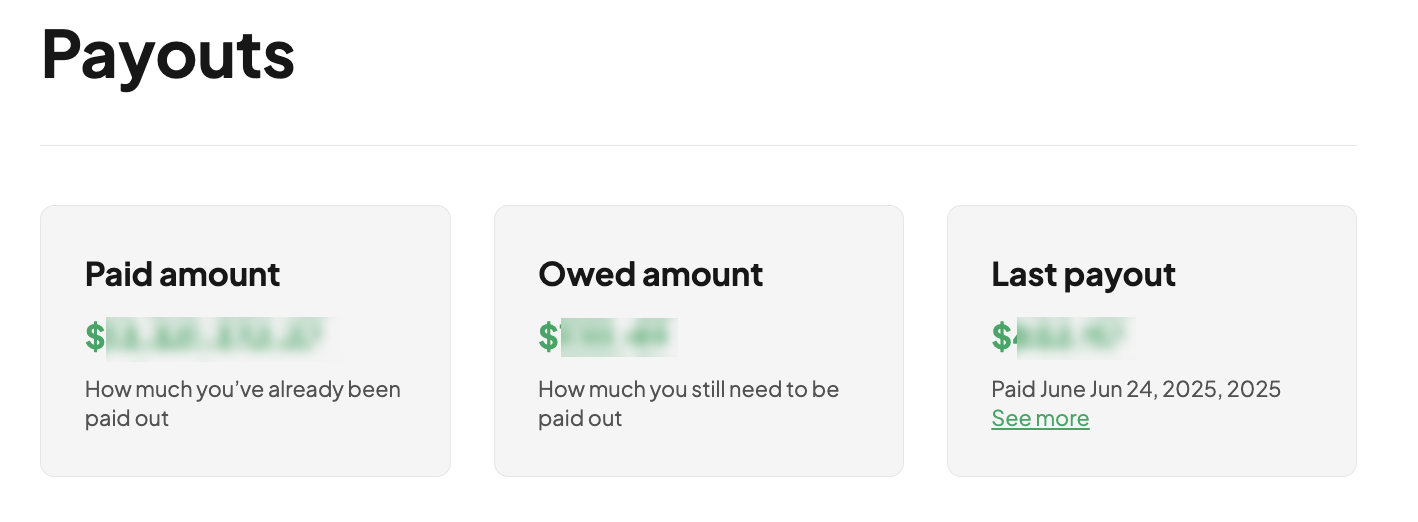
- Bank account details: Where payouts are being sent
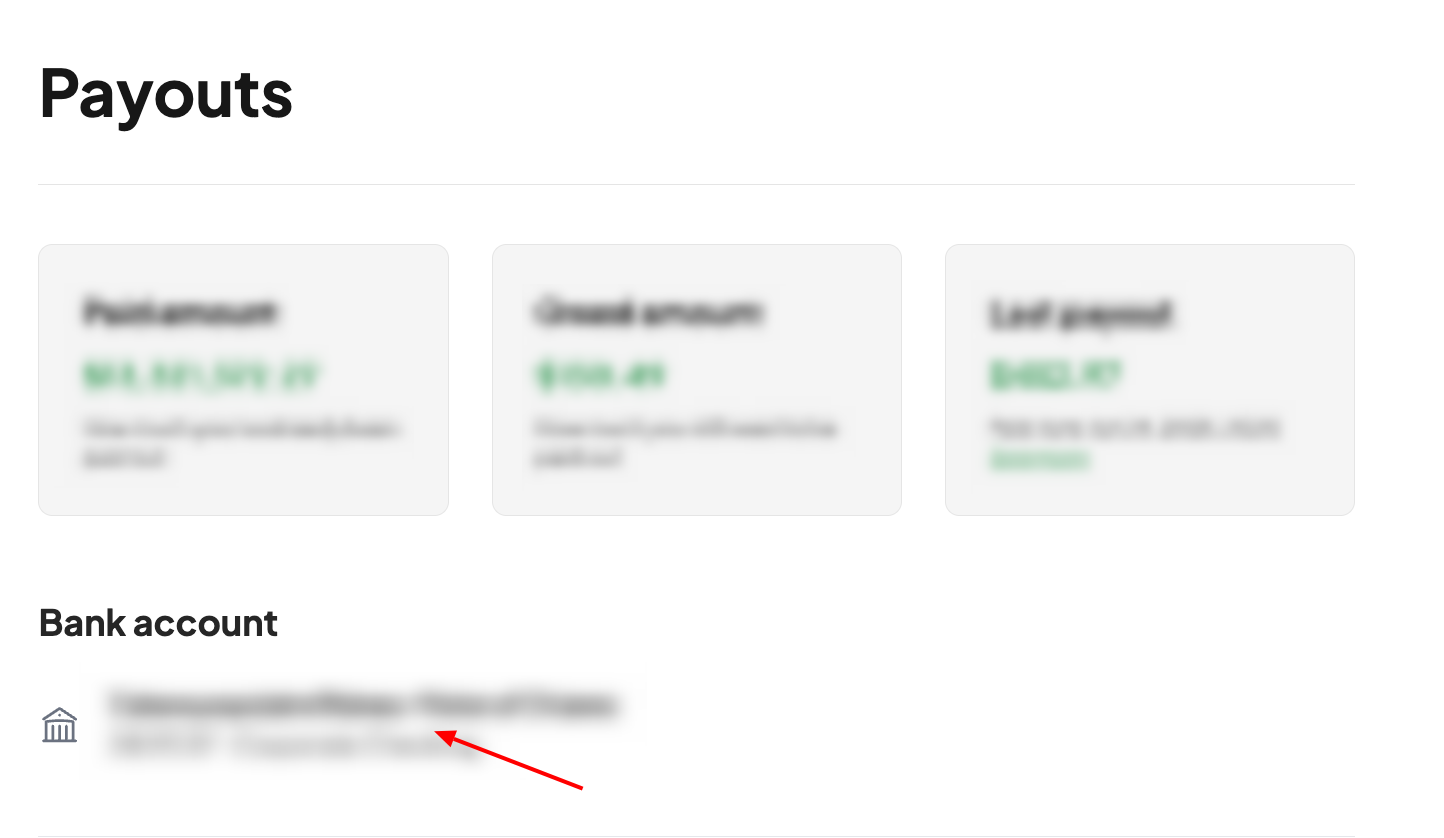
- Payout history: Includes downloadable reports and breakdowns of:
- Gross raised
- Processing fees
- Chargebacks
- Refunds
- Adjustments
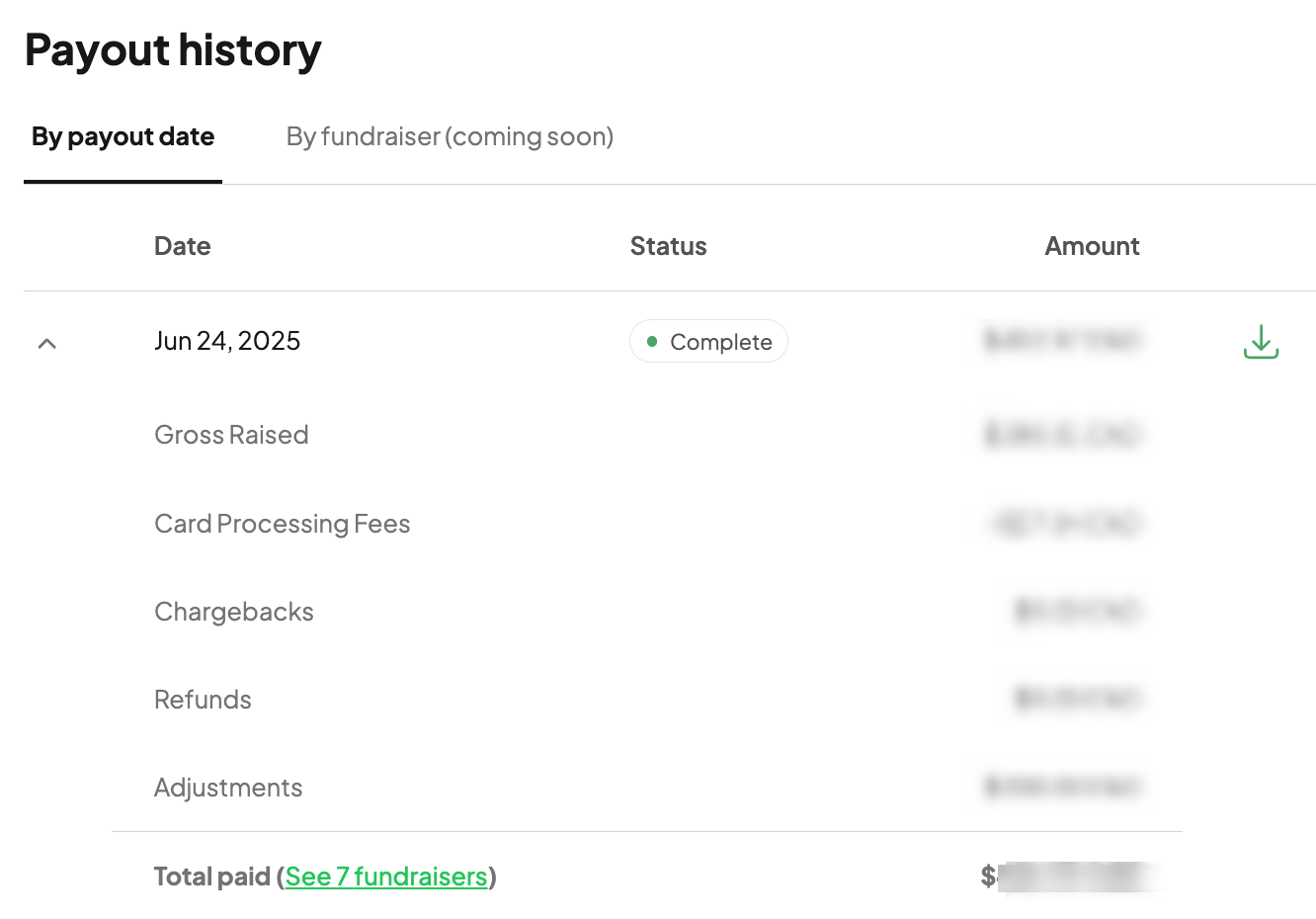
Note: If you have added multiple payout accounts under the same email, you will see a dropdown menu at the top to switch between different Payout IDs. Make sure you are viewing the correct account when tracking payouts or submitting requests.

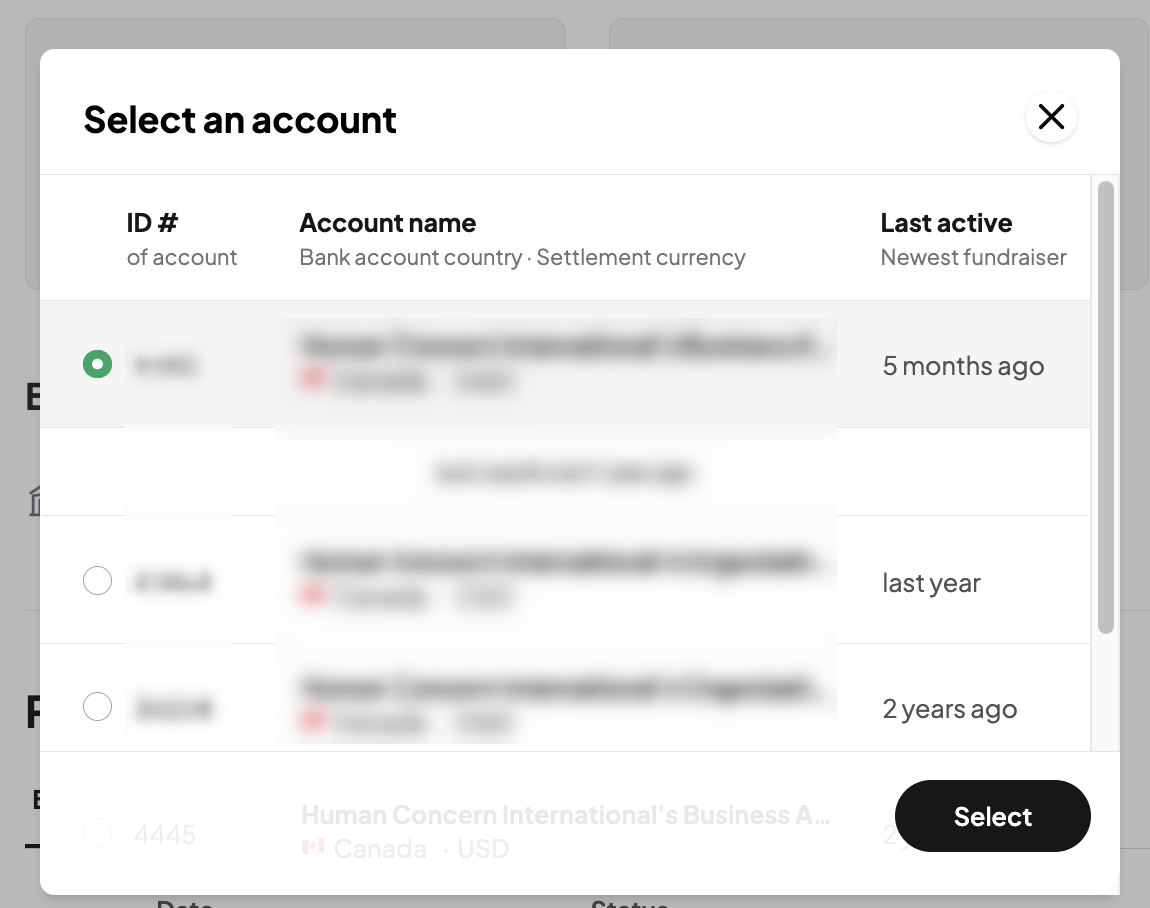
Option 2: Via the Financial tab on your fundraiser page
- Visit your fundraiser page after you are logged in your LaunchGood account
- Click the Financial tab at the top of the fundraiser page.
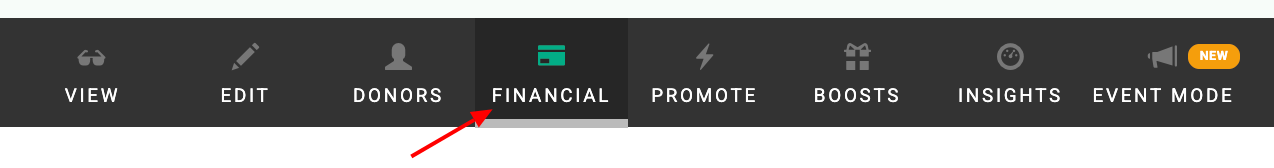
- Here, you will see a simplified breakdown:
- Gross Funds Raised: Total funds collected before fees
- Outstanding Balance: Funds pending release
- Payouts Issued: History of payout that has been completed.

You can refer to the Outstanding Balance here or the Owed amount in the Fundraising Dashboard to check whether your funds meet the minimum payout threshold required to be released.
Part 2: Requesting a manual payout
In most cases, you do not need to request a payout. However, if you meet the eligibility requirements and need access to funds sooner, you can submit a manual request.
Before requesting a payout, make sure:
- Your Payment Information section is completed.
- You have submitted the required documents and your account is verified
- You have met the minimum payout threshold
Learn more:
How to submit a manual payout request
- Go to Launchgood.com/payoutrequest
- Click "Request Payout"

Fill in the form with:
- First and last name
- Email address for payout updates and reports
- Payout account name (as listed in your dashboard).
- Account ID number (as listed in your dashboard).

- Your country of residence
- Additional notes, such as:
- If the request is for a specific fundraiser only
- If you are requesting only a partial amount
- If you would like additional emails included in the communication
Please double-check the Payout ID and bank account details before submitting the request. This ensures your funds are sent to the correct account. Learn more about Fundraising Dashboard and what can you do with it here.
What happens after the request?
Once your request is reviewed and the funds are settled:
- United States, United Kingdom and Canada bank accounts: Funds usually arrive within 2 to 3 business days
- International bank accounts: Expect 5 to 7 business days, depending on your local banking system
LaunchGood uses different payment processors based on your country to ensure timely and secure delivery.
If you need help or want to follow up on your payout, reach out to us at support@launchgood.com. We are here to help, inshaAllah.