The Fundraising Dashboard is your command center. Whether you're an individual raising funds or managing multiple fundraisers on behalf of an organization, this dashboard gives you access to all the tools, reports, and insights you need to track your fundraising progress and manage your payouts.
TABLE OF CONTENTS
- How to access your Fundraising Dashboard
- Multiple Payout Accounts
- What features are available in the Fundraising Dashboard?
- Why does my Dashboard looks different or changed during certain period?
How to access your Fundraising Dashboard
To access the dashboard, make sure you log in using the email address associated with your payout account. This is the same email you used to complete the Payment Information section when setting up your fundraiser.
Here’s how to get there:
- Visit LaunchGood.com/login and log in using your payout account email
- After logging in, go to launchgood.com/v4/fundraising/dashboard
OR
- If you are logged in using your payout account email
- Click the ☰ hamburger menu in the top-right corner of any page on LaunchGood

- Expand the “Your fundraising” section
- Click on Dashboard
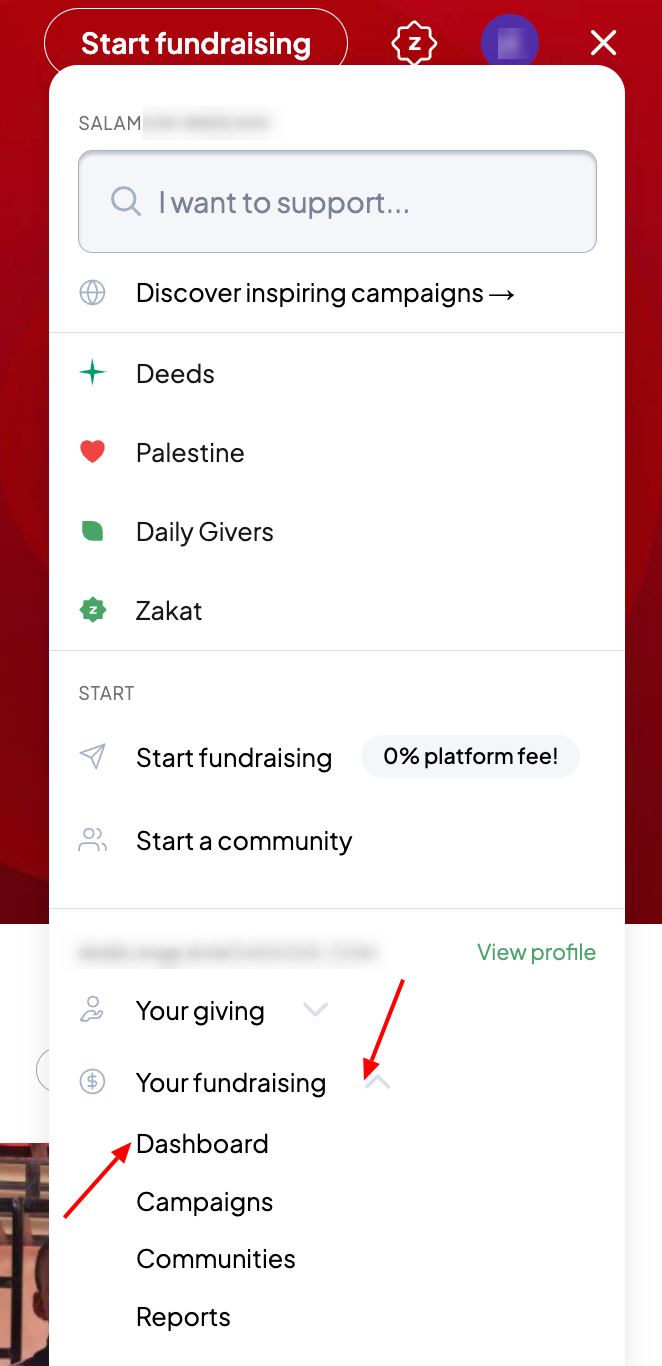
Important: If you created a fundraiser using a different email from the one listed in Payment Information, you will not be able to access the Fundraising Dashboard. If you are fundraising on behalf of an organization and need access on a different email address, please have your organization contact us at support@launchgood.com to request additional access.
Multiple Payout Accounts
If you have set up different bank accounts for different fundraisers using the same email address, LaunchGood creates separate Payout Account IDs for each account.
In your Dashboard, you will see a dropdown menu next to your Account ID and Account Name

Use this dropdown to switch between payout accounts and track reports for each one separately by selecting the Payout account before clicking on "Select".

When submitting a payout request, always double-check that you are referencing the correct Payout ID to ensure the right funds are released to the correct bank account. Learn more on How to request a payout and check your payout status.
What features are available in the Fundraising Dashboard?
Your dashboard is organized into several tabs, each designed to help you manage a specific aspect of your fundraising efforts:
- Dashboard
- This is your default view when you log in. It gives you a complete snapshot of donations collected across all fundraisers linked to your payout account.

- This is your default view when you log in. It gives you a complete snapshot of donations collected across all fundraisers linked to your payout account.
- Fundraisers
- This tab shows a list of all fundraisers connected to your account. You can view fundraisers going as far back as 2020.
- Need access to older data? Reach out to our support team at support@launchgood.com.
- Start your fundraiser today on LaunchGood.com/create
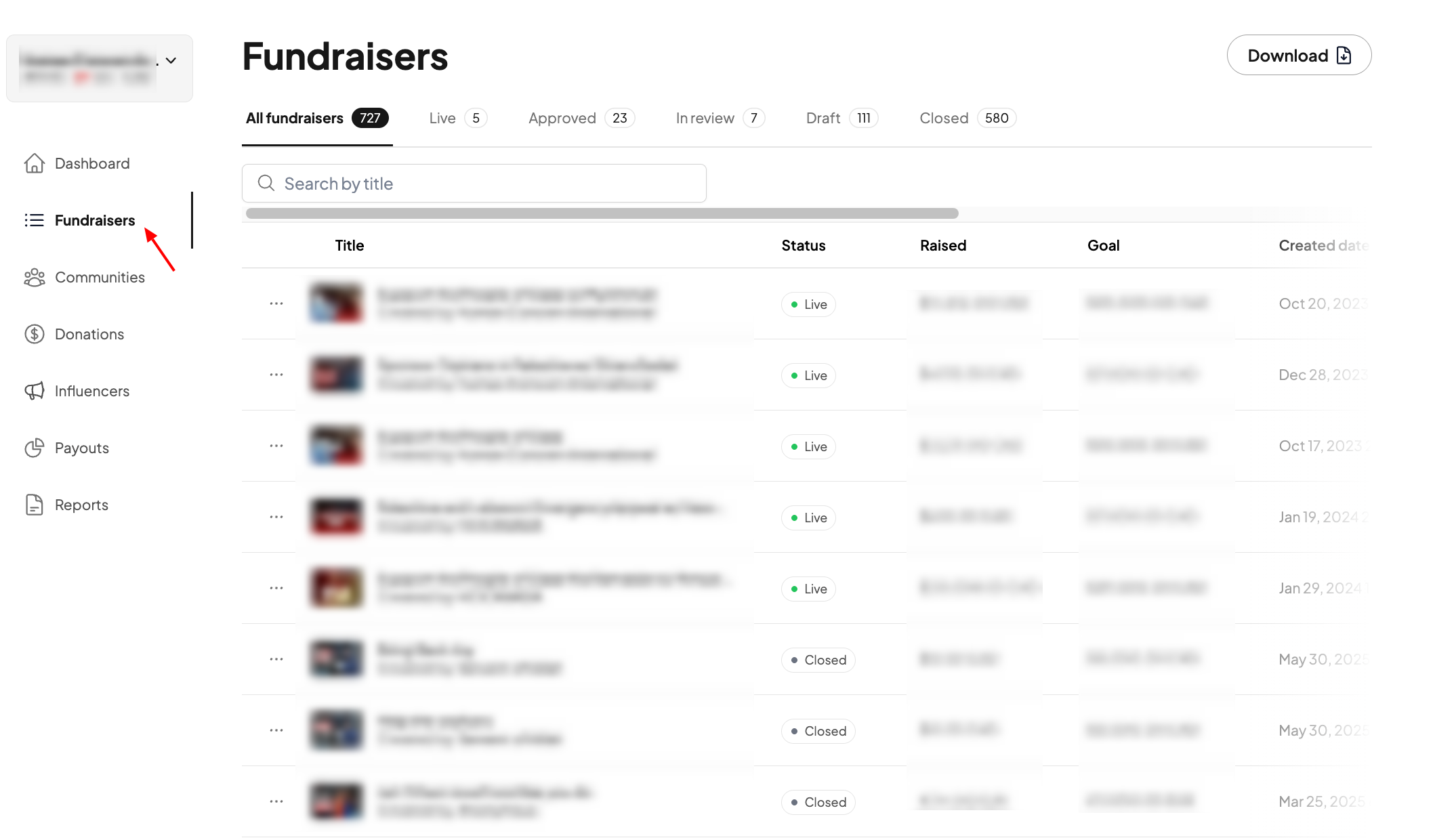
- Communities
- If you have created or are part of a community page, this tab lets you view and manage community-linked fundraisers.
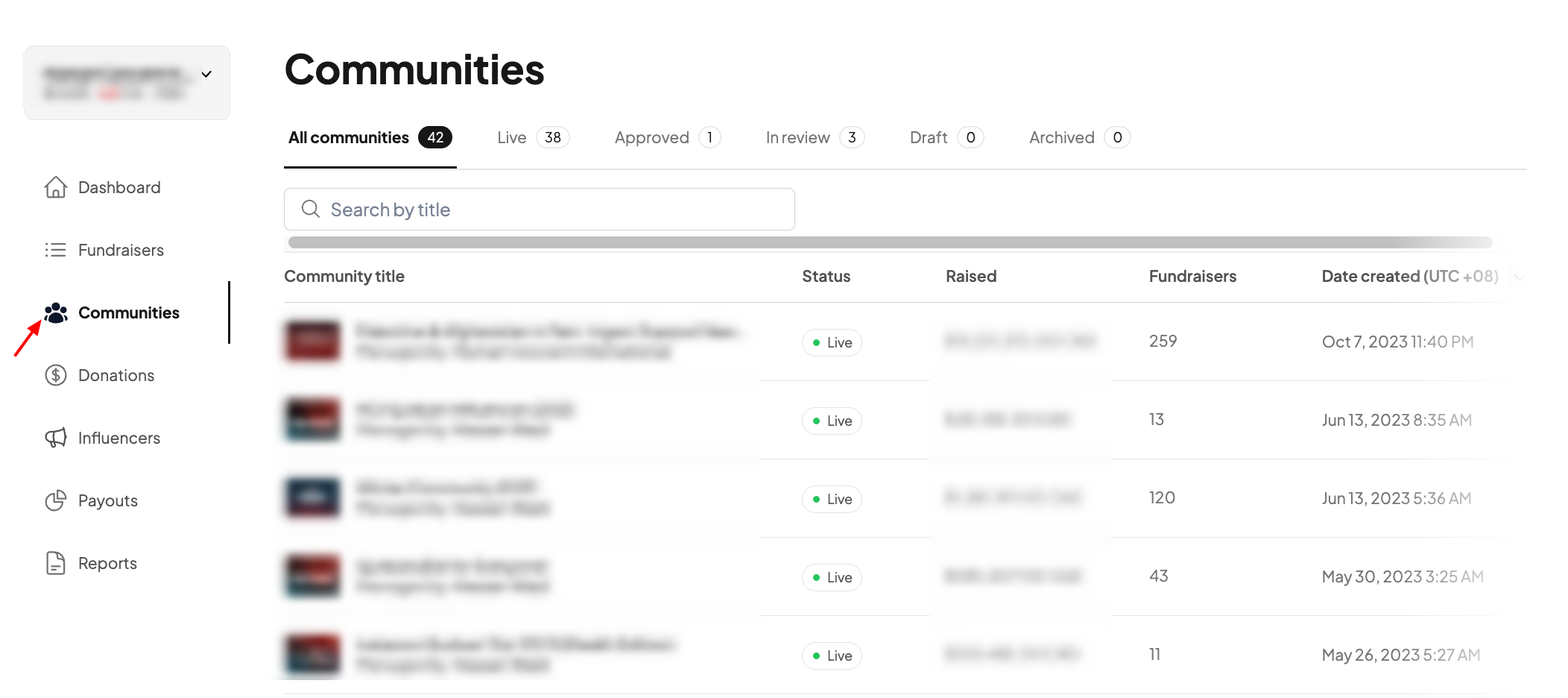
- If you have created or are part of a community page, this tab lets you view and manage community-linked fundraisers.
- Donations
- You can download detailed donation reports here across fundraisers connected to the same Payout ID.
- This is especially helpful if you need to filter donations by date range.
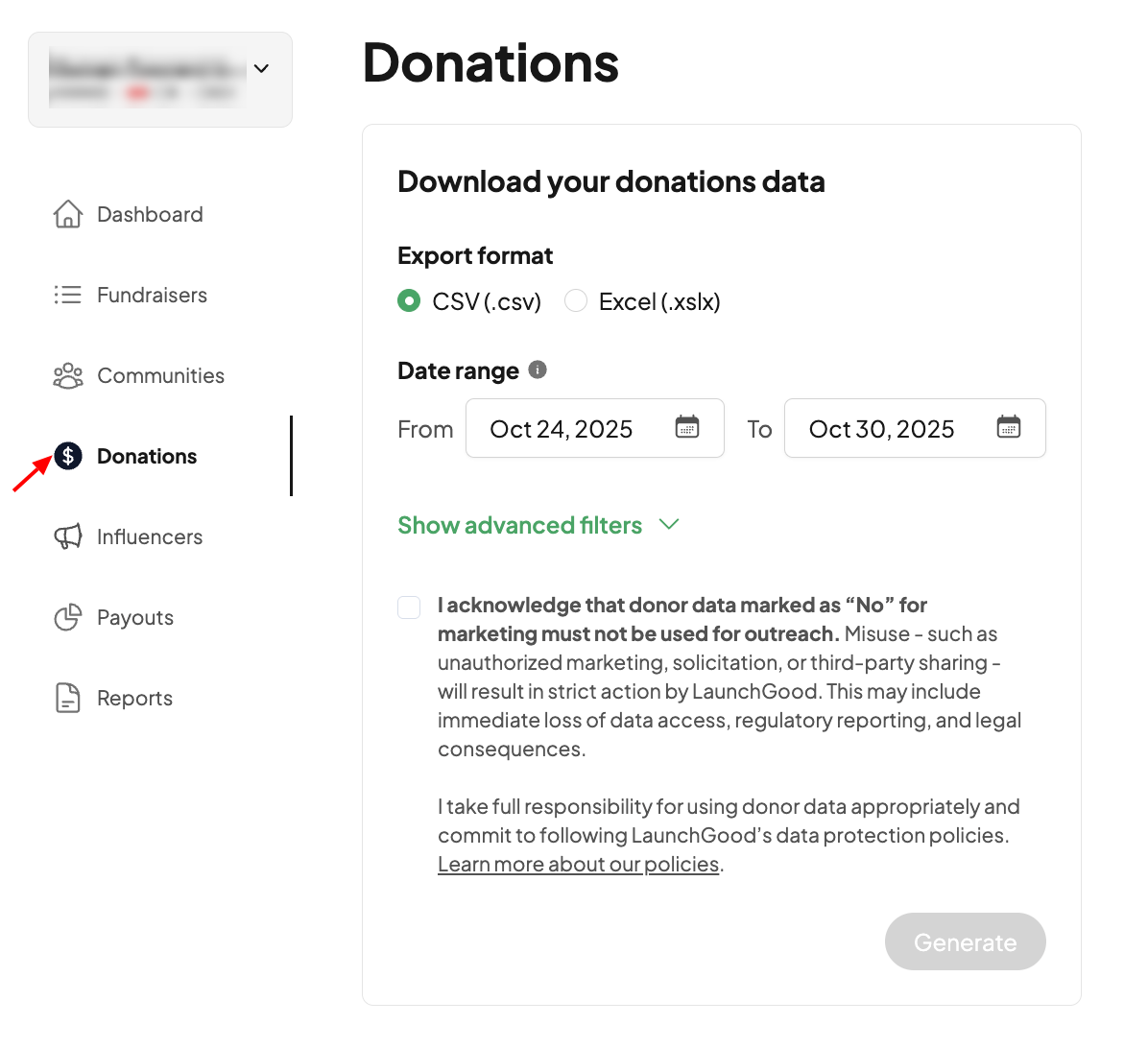
- Influencers
- If your fundraiser has influencer collaboration enabled, you can track those campaigns and the donations they bring in. Learn more about our Influencer feature on LaunchGood.com/Influencers.

- If your fundraiser has influencer collaboration enabled, you can track those campaigns and the donations they bring in. Learn more about our Influencer feature on LaunchGood.com/Influencers.
- Payout
- This section shows:
- Paid amount
- Owed amount
- Last payout
- Bank account details
- Payout history with full breakdowns (gross raised, processing fees, refunds, etc.)
- Downloadable payout reports
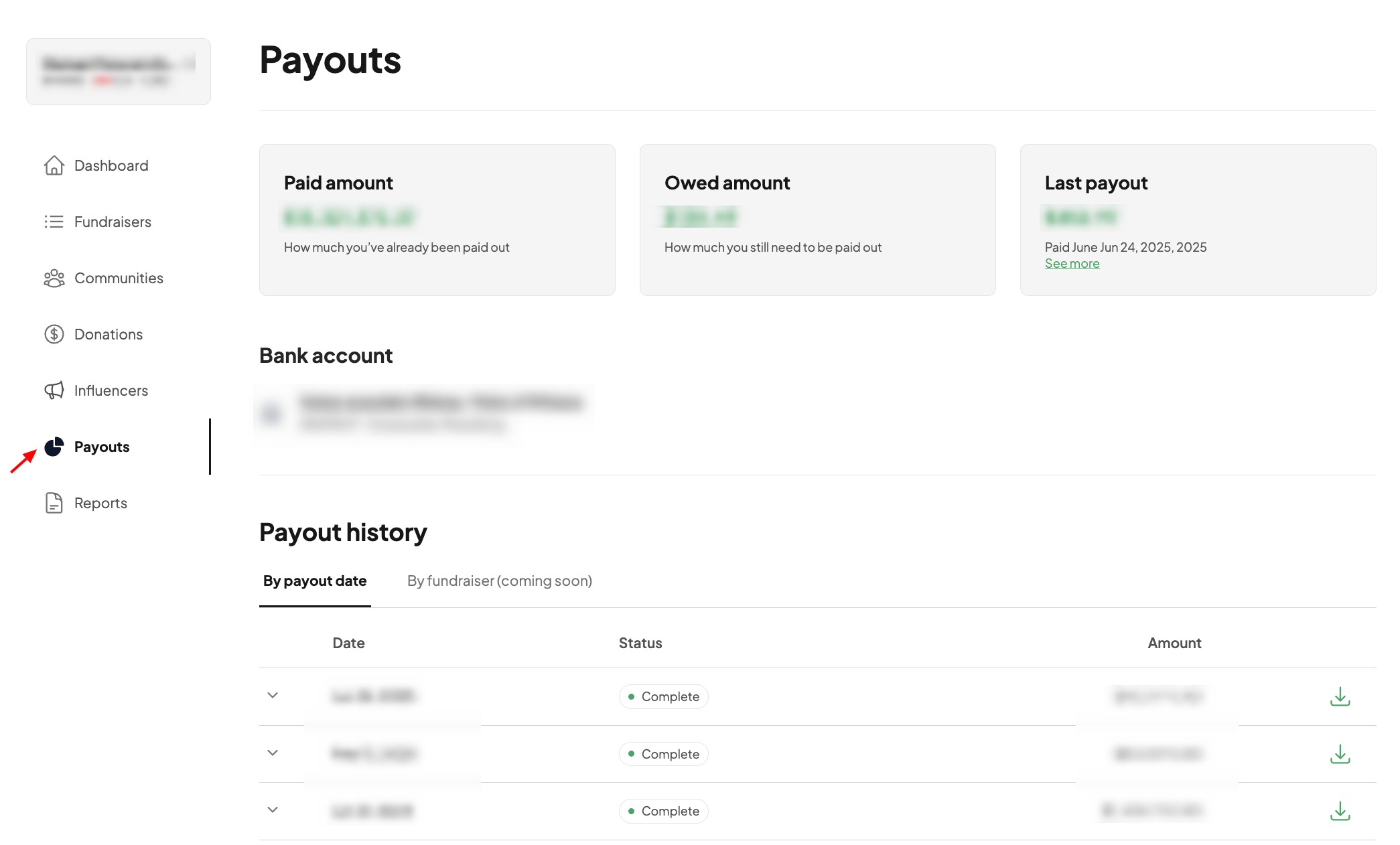
- This section shows:
- Reports
- This section is where you may access additional reports such as:
- Boost
- Seasonal Events recap
- Marketing Opt In Donors - information from donors who opted to share their information to receive marketing promotions or updates from you.

- This section is where you may access additional reports such as:
Why does my Dashboard looks different or changed during certain period?
Your Fundraising Dashboard may include seasonal updates or tools, depending on your fundraising activity and time of year. For example:
- Gift Aid
- Ramadan or Dhul Hijjah
- Qurbani
- Contests, boosts, or winning
- Recurring Giving
- Zakat
These updates are added automatically and may appear as banners or new tabs on your Dashboard.
If you need help navigating your dashboard, or if you are unsure which account you are logged into, feel free to contact us at support@launchgood.com We are always here to support you.